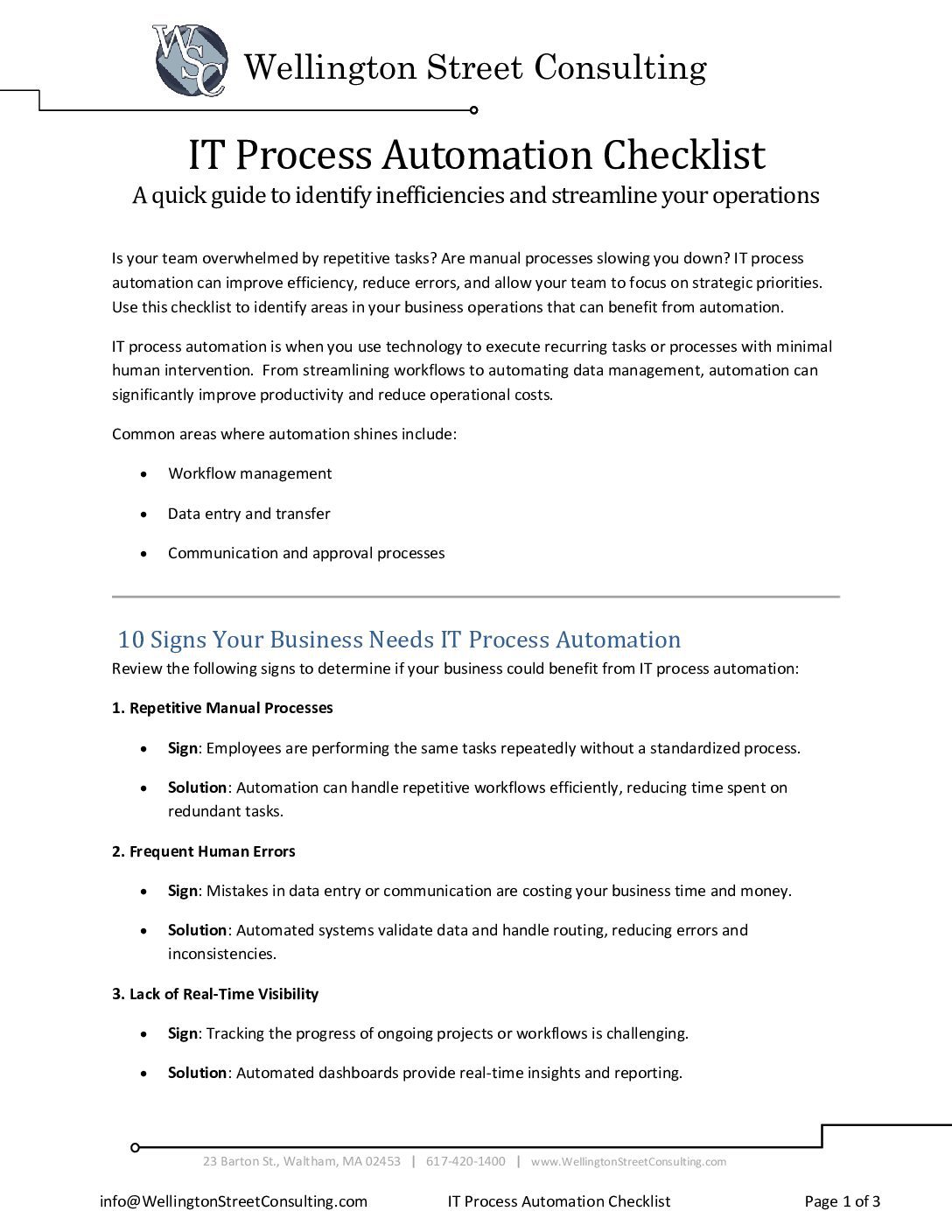What you can do with IT automation
When you’re hiring new employees, what do you look for? Maybe you want your new salesperson to be persuasive and charming or your new project manager to have leadership skills and a history of successful projects. Whatever you look for, it’s usually not skills like “can send the same email 100 times a week” or “experienced with copy/pasting from Teams to a spreadsheet”. But without IT process automation, your team might spend more time on rote, manual tech tasks than they do using the skills you hired them for.
It’s possible to automate a huge variety of tasks – even ones that require input and judgment from humans. And when you do, you improve your teams’ efficiency, reduce errors, and free up time and brain power for work that actually moves the needle at your organization.
What is IT process automation?
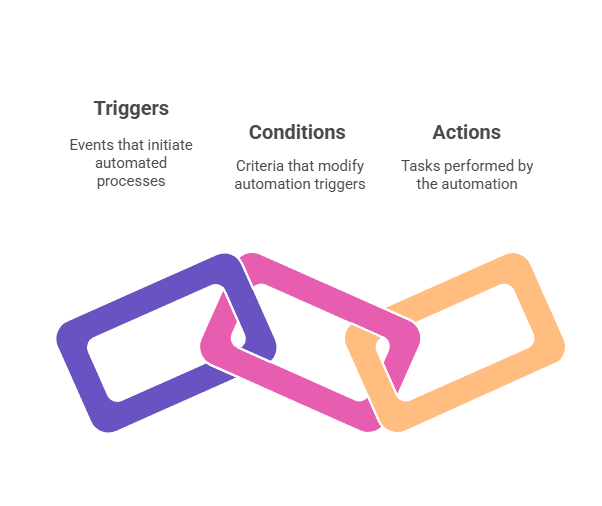
At its core, IT process automation is about using software to execute tasks that used to be done by hand.
The three components of automation are triggers, conditions, and actions.
- Triggers are what initiate an automated process. This can be anything from an email arriving in a shared inbox, a form submission on a website, the clock or calendar hitting a certain date/time, a file being modified, to a task being checked off in Planner. Automations can also be triggered on demand with the press of a button.
- Conditions modify the circumstances under which the automation starts. It can narrow the automation so it only starts when certain users trigger it, for example. Conditions can limit automations to trigger only when some text contains certain keywords, or when an email comes from a certain location.
- Actions are the tasks that automations perform. The possibilities for automated actions are nearly endless and infinitely customizable, but the majority of automated actions take the form of notifications (making a user aware of something) and moving data from one place to another (like turning a Teams message into an email or pulling metrics from around your SharePoint site into a central Excel sheet).
Why does automation matter?
Even if you’re totally satisfied with the manual processes your organization uses now, automation can speed up those processes while keeping them consistent. And, let’s be honest, most business leaders aren’t happy with their current processes. IT process automation is an opportunity to revamp and modernize your processes, increase your security and regulatory compliance, and save time.
The more employees do a process, and the more times they do it per shift or per day, the more of an effect automating that process will have. If resolving a ticket usually takes your customer service team members 20 minutes, and automating a task saves them 5 minutes per ticket, they’ll be able to complete another 8 tickets per shift. Multiply that by the number of team members and you’ll see how powerful automation can be.
Automation also lets you take full advantage of the tech stack you are already paying for all those licenses of, as well as make use of the metadata your team is applying to documents.
What can you do with IT process automation?
Let’s look at some examples of IT process automation.
Onboarding process automation
Wellington Street Consulting has created a variety of automations for onboarding, from a blanket onboarding process that sets up all new employees with the IT basics to processes customized to add specific job roles to specific permissions groups.
One common scenario for which we set up an automation is onboarding an inexperienced intern. The “intern watch” automation alerts the intern’s supervisor when they change a file, with the frequency of the notifications declining from hourly to a daily and then a weekly digest.
Status, dashboard, and reporting automations
Automations are great for notifying users about changes and updates, as well as for conveniently bringing together and displaying information in from multiple sources.
Here are some examples:
- A weekly project status review automation can send an email digest to a project team of all the changes made to a Planner or SharePoint task list in the past week. Collecting the changes together in an email and sending it a few hours or a day before a project status meeting essentially creates an agenda without the team having to do any additional work (assuming they update their task statuses when they’re supposed to)!
- An automated monthly report can update a client who doesn’t have access to your SharePoint site or Microsoft tenant about projects that concern them. Microsoft can automatically add completed tasks to a spreadsheet and send that spreadsheet to any email address at any cadence.
- A status dashboard can pull together information from multiple places – SharePoint, Teams, other Microsoft 365 tools, and non-Microsoft websites, services, and programs – to surface the data employees need to make specific decisions. Instead of navigating to each place that each piece of information “lives”, they can review all the information on one central dashboard.
Automation for content creation
If your organization blogs for SEO or makes other content like press releases, many steps in your production process can be automated!
You can:
- Add automation to your approvals process so that when a writer finishes a draft and marks it ready for approval, the editor gets a Teams message or an email notifying them
- Organize files into folders by having an automation that moves documents based on their metadata
- Publish posts to WordPress or other blogging platforms with one click using an automation that uses the platform’s API
Sales automation for website and email leads
Wellington Street Consulting frequently creates sales process automations. One common process is this:
- The automation is triggered when your shared sales inbox (e.g. inquiries@example.com) gets an email, or when someone fills in your website’s contact form
- The automation sends a moderation email to a member of the sales team to confirming that the lead is real and not spam
- If the team member confirms that the lead is real, the automation posts the lead to the Prospects channel of the sales Team
Sales automations can also interface with CRMs like Dynamics 365, Salesforce, and HubSpot.
Automation for security
IT process automation has a wide range of security applications. Security automations can:
- Keep documents that contain HIPAA or other sensitive data constrained to specific SharePoint sites
- Assign sensitivity/security metadata labels based on keywords in documents
- Keep emails with sensitive information from going to external emails without manager approval, or only permit certain users to send emails with sensitive information
- Create a geofenced document that can only be opened in certain physical locations
Does your company need automation?
In case you hadn’t noticed, a huge variety of tasks can be automated. We hope you’re inspired to automate some of the most friction-causing tasks at your organization.
Not sure whether your organization could benefit from automation, or not sure which processes or business functions you could automate? Download our guide to IT process automation.
Featured image by ThisisEngineering on Unsplash